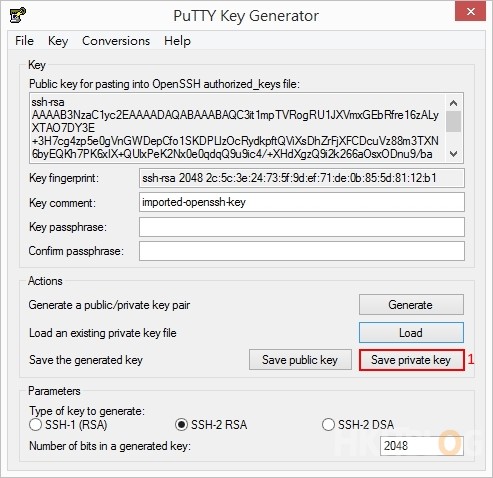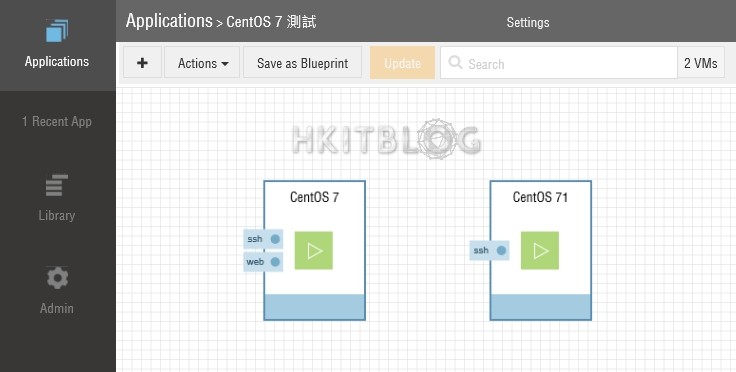(第三章) Cisco Spanning Tree – 如何成為 Root Bridge
上一章提及過 Priority 最低的 Switch 會成為 Root Bridge,我們只要輸入一個 Spanning Tree 指令就能夠調較 Priority,大家不要以為太過複雜。筆者亦會教大家如何檢查 Spanning Tree 設定,方便大家維護。
Step 1:因為 Switch0 只有 Vlan 1,所以在 Switch0 輸入以下指令將 Vlan 1 的 priority 調較至 4096。
Switch0
Switch0>ena
Switch0#config t
Switch0(config)#spanning-tree vlan 1 priority 4096
– 檢查 Vlan 1 的 priority 是否已經調較為 4096,Root ID 是指整個網絡那台 Switch 是 Root Bridge 的值,而 Bridge ID 是指自己的值,這台 Switch 的 Root ID 是自己,換言之它就是 Root Bridge。Fa0/1 及 Fa0/2 的網絡介面角色都是「Desg」,這表示成為 Designed Port。
Switch0#sh spanning-tree
VLAN0001
Spanning tree enabled protocol ieee
Root ID Priority 4097
Address 0001.C923.C9C1
This bridge is the root
Hello Time 2 sec Max Age 20 sec Forward Delay 15 sec
Bridge ID Priority 4097 (priority 4096 sys-id-ext 1)
Address 0001.C923.C9C1
Hello Time 2 sec Max Age 20 sec Forward Delay 15 sec
Aging Time 20
Interface Role Sts Cost Prio.Nbr Type
—————- —- — ——— ——– ——————————–
Fa0/1 Desg FWD 19 128.1 P2p
Fa0/2 Desg FWD 19 128.2 P2p
Step 2:接著檢查 Switch1,它的 Root ID 同樣是 Switch0 的值,因此它不是 Root Bridge。而 Fa0/1 及 Gi1/1 的網絡介面分別為角色「Root」及狀態為「BLK」,後者表示成為 Block 狀態,所以稱為 Block Port。
Switch1
Switch1#sh spanning-tree
VLAN0001
Spanning tree enabled protocol ieee
Root ID Priority 4097
Address 0001.C923.C9C1
Cost 19
Port 1(FastEthernet0/1)
Hello Time 2 sec Max Age 20 sec Forward Delay 15 sec
Bridge ID Priority 32769 (priority 32768 sys-id-ext 1)
Address 0060.7051.5255
Hello Time 2 sec Max Age 20 sec Forward Delay 15 sec
Aging Time 20
Interface Role Sts Cost Prio.Nbr Type
—————- —- — ——— ——– ——————————–
Fa0/1 Root FWD 19 128.1 P2p
Gi1/1 Altn BLK 4 128.25 P2p
Step 3:Switch2 同樣不是 Root Bridge,而 Fa0/1 及 Gi1/1 的網絡介面角色分別為「Root」及「Desg」。
Switch2
Switch2#show spanning-tree
VLAN0001
Spanning tree enabled protocol ieee
Root ID Priority 4097
Address 0001.C923.C9C1
Cost 19
Port 1(FastEthernet0/1)
Hello Time 2 sec Max Age 20 sec Forward Delay 15 sec
Bridge ID Priority 32769 (priority 32768 sys-id-ext 1)
Address 0030.F2B6.B244
Hello Time 2 sec Max Age 20 sec Forward Delay 15 sec
Aging Time 20
Interface Role Sts Cost Prio.Nbr Type
—————- —- — ——— ——– ——————————–
Fa0/1 Root FWD 19 128.1 P2p
Gi1/1 Desg FWD 4 128.25 P2p
在這章清楚地解釋了那台是 Root Bridge,以及每台 Switch 的網絡介面是什麼角色,大家最好返回上一章的網絡圖表再理解一下。筆者會在下一章測試關掉其中一台 Switch 的網絡介面,看看有什麼事情發生。
(第一章) Cisco Spanning Tree – 介紹
(第二章) Cisco Spanning Tree – 網絡圖表簡單描述