(第二篇) Symantec System Recovery Server Edition 2010 備份及還原教學
首先插入Symantec System Recovery Server Edition 2010(BESR)光碟,如果不能在CD-ROM自動執行,請自行在光碟內執行上方的Browser.exe來安裝:
在Select a language選擇語言,這裡選擇English,然後按OK:
在Welcome to the Product Installation CD選擇Installation的Install Now:
在Welcome to the InstallShield Wizard需要等一陣:
在License Agreement選擇”I accept the terms in the license agreement”,然後按Install Now:
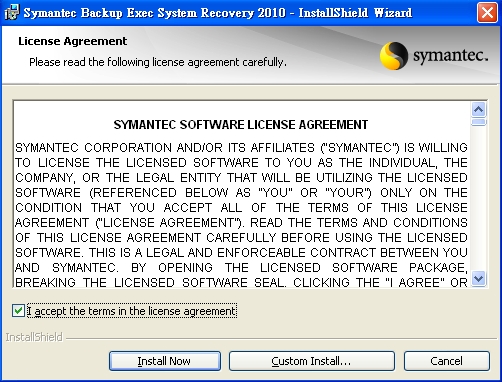 在Installing Symantec Backup ExecSystem Recovery 2010,請耐心等待:
在Installing Symantec Backup ExecSystem Recovery 2010,請耐心等待:
在InstallShield Wizard Completed,不選擇Show the read file,按Finish完成安裝:
然後按Yes重新啟動電腦:
重新啟動電腦後,先開始設定BESR,請在Welcome to Symantec Backup Exec System Recovery 2010按Next:
在Product Activation,因為是試驗,所以請選擇”Activate later (60 days remaining),然後按Next:
在Thank You選擇預設的”Run LiveUpdate”及”Launch Easy Setup”,然後按Finish:
之後就會啟動LiveUpdate更新BESR,請耐心等待:
在LiveUpdate seesion is complete,然後按Close:
在Restart Required按Yes重新啟動電腦:
重新啟動電腦後,會再出現LiveUpdate,請再一次同樣設定即可!
下一篇將為大家在BESR設定備份。
(第一篇) Symantec System Recovery Server Edition 2010 備份及還原教學
(第二篇) Symantec System Recovery Server Edition 2010 備份及還原教學

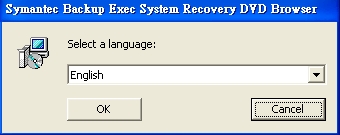
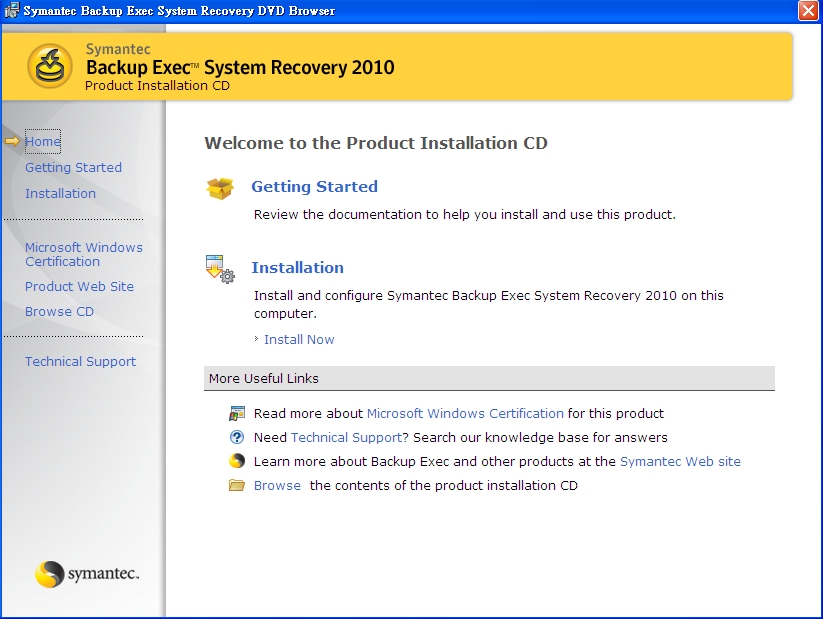
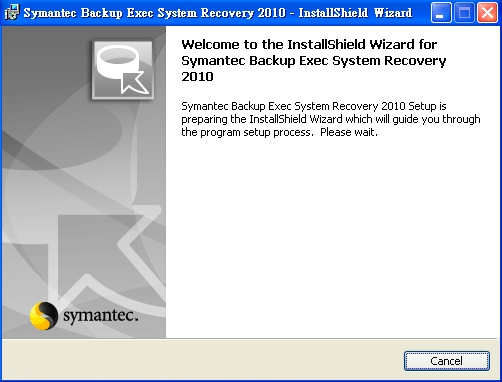
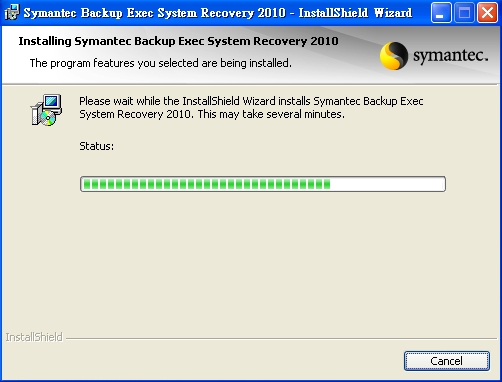
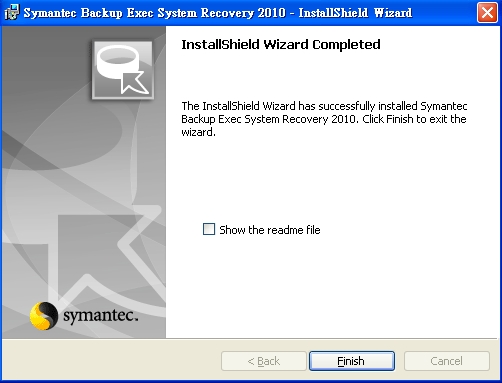
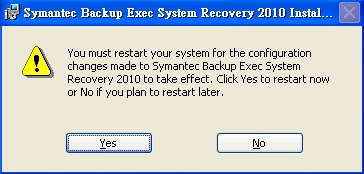
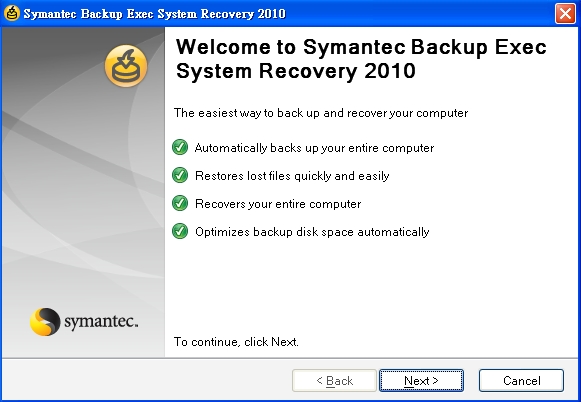
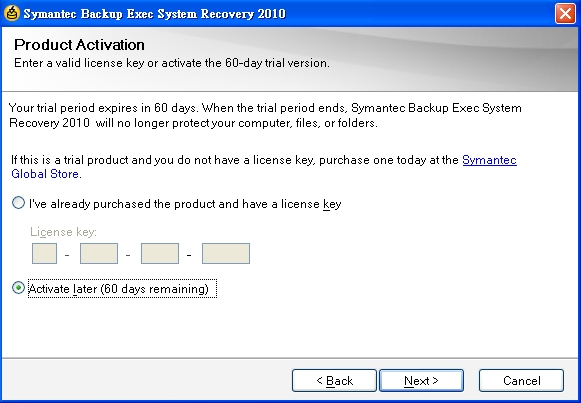
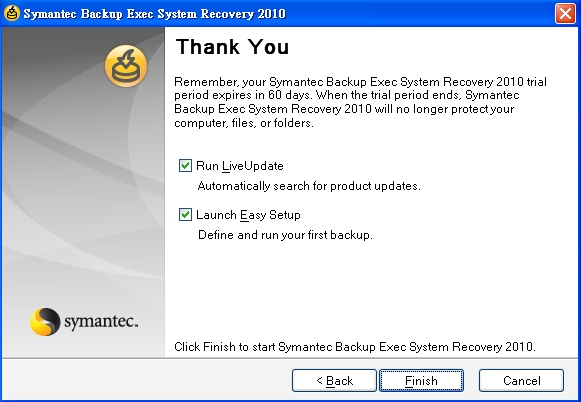

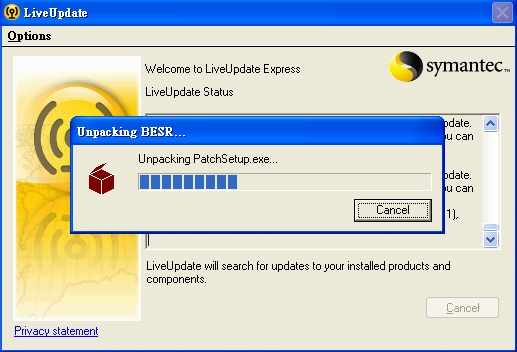
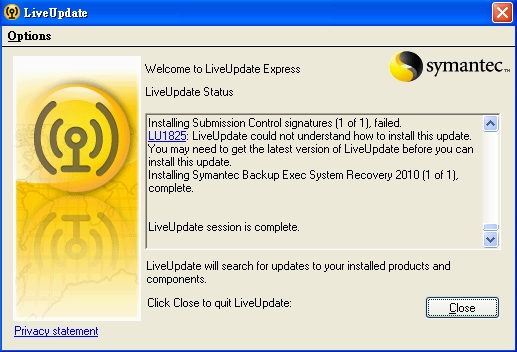
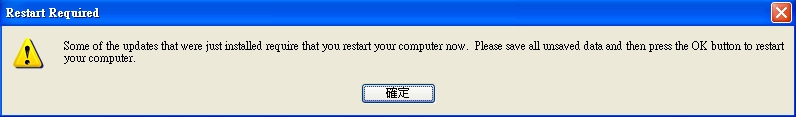
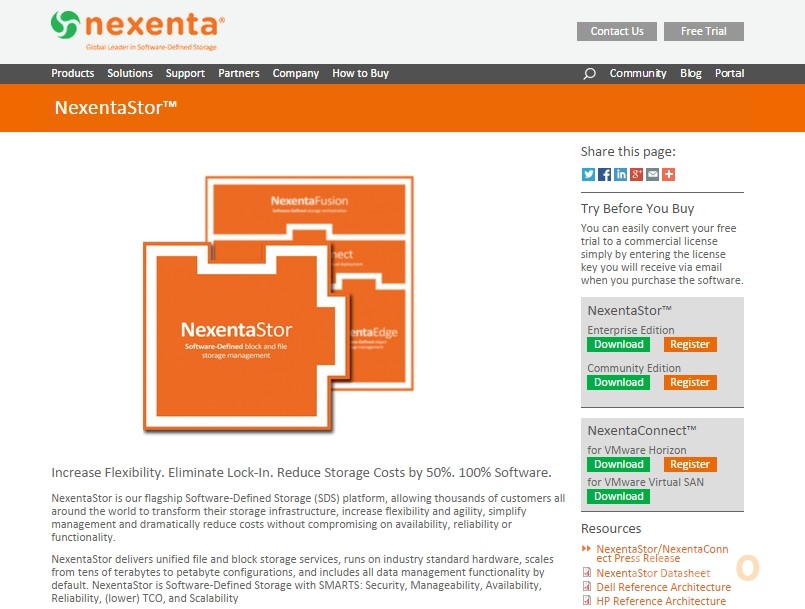




17 Responses
[…] (第二篇) Symantec System Recovery Server Edition 2010 備份及還原教學 […]
… [Trackback]…
[…] Read More: hkitblog.com/?p=6991 […]…
… [Trackback]…
[…] Read More: hkitblog.com/?p=6991 […]…
… [Trackback]…
[…] Read More: hkitblog.com/?p=6991 […]…
… [Trackback]…
[…] Find More Informations here: hkitblog.com/?p=6991 […]…
… [Trackback]…
[…] Read More: hkitblog.com/?p=6991 […]…
… [Trackback]…
[…] Read More: hkitblog.com/?p=6991 […]…
… [Trackback]…
[…] Read More here: hkitblog.com/?p=6991 […]…
… [Trackback]…
[…] There you will find 62012 more Infos: hkitblog.com/?p=6991 […]…
… [Trackback]…
[…] Read More here: hkitblog.com/?p=6991 […]…
… [Trackback]…
[…] There you will find 60619 more Infos: hkitblog.com/?p=6991 […]…
… [Trackback]…
[…] Read More here: hkitblog.com/?p=6991 […]…
… [Trackback]…
[…] Informations on that Topic: hkitblog.com/?p=6991 […]…
… [Trackback]…
[…] Read More Infos here: hkitblog.com/?p=6991 […]…
… [Trackback]…
[…] There you will find 71900 more Infos: hkitblog.com/?p=6991 […]…
… [Trackback]…
[…] Read More here: hkitblog.com/?p=6991 […]…
… [Trackback]…
[…] Read More here: hkitblog.com/?p=6991 […]…